Mastering the media release template word: A practical guide
October 22, 2025
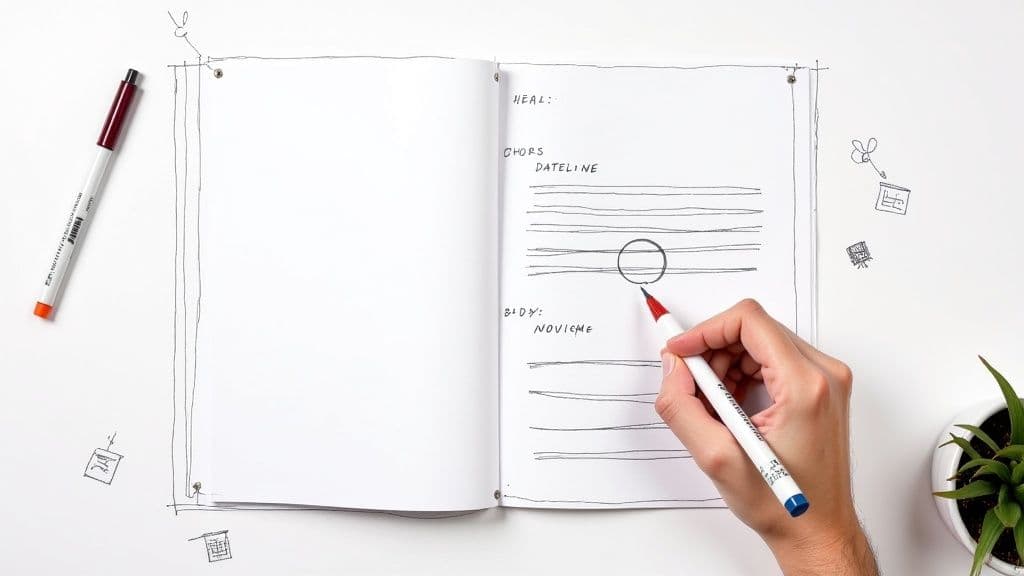
A media release template for Word is essentially a pre-built blueprint for a professional press announcement. Think of it as your head start—it lays out all the essential sections, saving you time and making sure you don't forget any critical details. It’s the best way to get your news to journalists in a format they instantly recognize and appreciate.
Why a Word Template Is Your PR Secret Weapon
Before you even start typing, let's talk about why a good template is so much more than just a convenient file. It's a fundamental tool for building credibility. Journalists are absolutely flooded with pitches every single day, so a professional format is your first chance to signal that you know what you're doing and you respect their time.
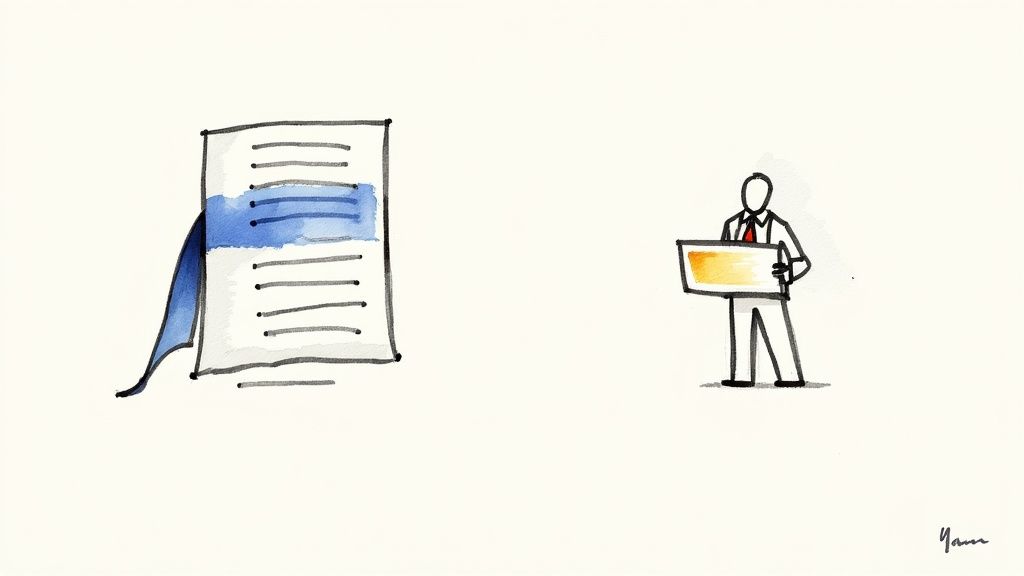
Establish Credibility Instantly
The moment a reporter opens your release, the structure is the very first thing they see. A clean, industry-standard layout tells them you’re a professional who understands the rules of the game. This isn’t about being lazy; it's about being smart and increasing your odds of getting noticed in a crowded inbox.
Using a standardized template is the simplest way to avoid the common formatting mistakes that get press releases ignored. It ensures every essential component is in the right place, from the dateline to the boilerplate.
Ensure Brand and Message Consistency
A well-designed media release template also becomes a powerful brand asset. It creates a consistent, polished look for all your announcements, reinforcing your company’s identity every time you share news.
This kind of consistency is key for building brand recognition and trust over the long haul. It also acts as a handy checklist, preventing you from accidentally leaving out crucial information like contact details or your "About Us" section.
Templates are far from a niche trick; they're standard practice. In 2023, a survey of PR pros revealed that over 70% of press releases were first drafted using a template to improve efficiency and maintain a consistent format. You can learn more about the importance of press release structure on PRNewswire.
Get Your Template Ready to Go in Minutes
A good media release template for Word is a massive time-saver. It handles all the formatting headaches so you can jump straight into writing your announcement. Once you’ve downloaded a template, the very first thing you need to do is save it properly. This one small step will save you from a lot of future frustration.
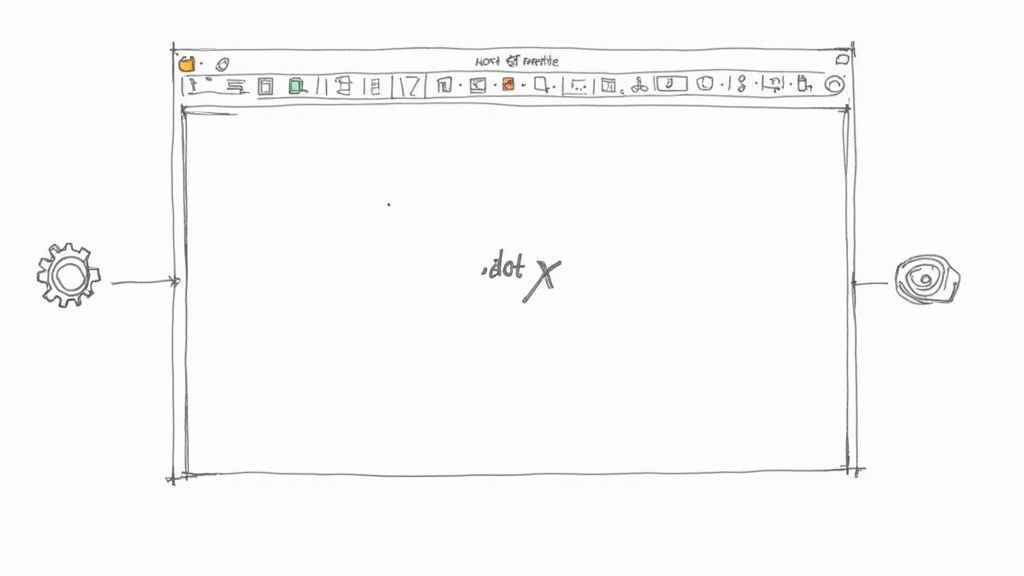
Don't just hit "Save." You'll overwrite your clean copy. Instead, go to File > Save As. In the "Save as type" dropdown menu, choose Word Template (.dotx).
Doing this turns your download into a master file. Now, whenever you double-click it, Microsoft Word will pop open a brand new, untitled document based on that template. Your original stays pristine, always ready for the next big story.
Know Your Way Around the Key Sections
Every part of a press release template is there for a reason—it’s what journalists are trained to look for. Getting comfortable with these placeholders will make writing a breeze.
- FOR IMMEDIATE RELEASE: This is the universal sign-off for reporters. It sits right at the top and tells them the news is fair game to publish right away.
- Headline & Subheadline: This is your big hook. You have just a few seconds to grab a reporter's attention, and this is where you do it. Make it count.
- Dateline: This is simply the city, state, and date you're issuing the news from (e.g., "NEW YORK, NY – October 26, 2023 –"). It provides immediate context.
- Boilerplate: Think of this as your company’s mini "About Us" section. It’s a standardized paragraph at the very end that gives journalists a quick snapshot of who you are and what you do.
- Media Contact: This is crucial. It gives a journalist a direct line to a real person if they have questions or want to set up an interview. Always include a name, email, and phone number.
A well-structured press release shows you’re a professional who understands how the media works. When you provide everything a journalist needs in the format they expect, you instantly boost your credibility and the chances of getting your story picked up.
Having a library of reliable templates is a game-changer. Many PR platforms offer free, customizable options designed for specific needs like event announcements or new hires, and they usually work seamlessly with both Word and Google Docs.
For a deeper dive into finding and using the right file for your next announcement, our guide on press release templates for Word has you covered.
Bringing Your Media Release to Life, Section by Section
You've got your media release template for Word downloaded and ready to go. Now for the fun part: filling it in with a story that gets people talking. A template gives you the skeleton, but your words are what give it a heartbeat.
Let’s walk through the essential components, turning those placeholders into a persuasive story a journalist can't ignore.
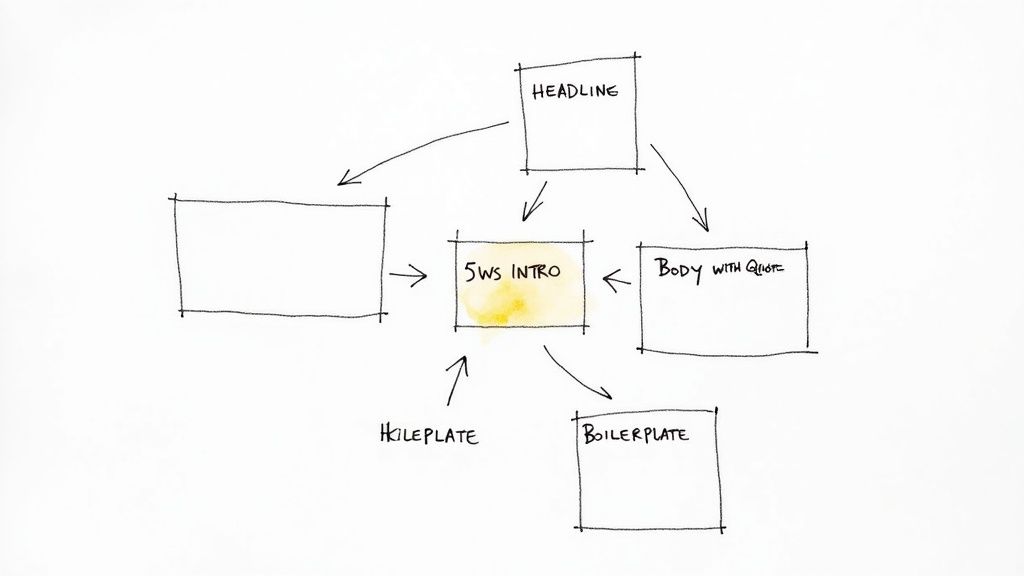
Remember, the goal isn't just to share information. It’s to make a journalist's job incredibly easy. You're handing them a story so compelling and well-structured that they can almost lift it directly for their next article.
Crafting a Magnetic Headline
Your headline is everything. It's the first—and sometimes only—thing a journalist will read. It needs to be a powerful, bite-sized summary of your entire announcement.
Here’s how to nail it:
- Be Direct and Factual: Ditch the marketing fluff. Instead of "Our Company Unveils Revolutionary New App," try something like "Tech Startup Launches AI-Powered App to Organize Schedules for Busy Professionals." See the difference? One is a sales pitch; the other is news.
- Use Action Verbs: Strong verbs like "Launches," "Partners," "Acquires," or "Expands" immediately signal what’s happening.
- Include Your Company Name: This one’s a must. Make it clear who is making the announcement.
The sub-headline is your chance to add a bit more context, expanding on that core news. Think of it as the supporting actor to your headline's lead role.
The Opening Paragraph: The 5 Ws
The very first paragraph is the most critical part of your entire release. It absolutely must answer the five Ws (Who, What, When, Where, and Why) right away. This is the heart of your news, distilled into two or three tight sentences.
For example, a solid opening looks like this:
SAN FRANCISCO, CA – October 26, 2024 – Innovate Inc. (Who) today launched 'SyncUp,' a new project management platform (What). The software, available now (When), helps remote teams (Where/Who) improve collaboration and track progress more efficiently (Why).
This structure gives journalists everything they need upfront. The rest of your release simply adds color and detail to this core information.
Building the Body With Quotes and Data
The body paragraphs are where you flesh out the story. This is the place for compelling quotes, supporting data, and maybe even a customer testimonial. A quote from your CEO or a key stakeholder adds a much-needed human element and instant credibility.
A good media release doesn't have to be a novel. In my experience, keeping it between 600 to 800 words is the sweet spot. That gives you plenty of room to include these vital details without overwhelming the reader.
To help you put it all together, here’s a quick breakdown of each piece and what it needs to accomplish.
Anatomy of an Effective Media Release
| Component | Purpose | Pro Tip |
|---|---|---|
| FOR IMMEDIATE RELEASE | Tells journalists the news can be published now. | Always place this in all caps at the very top left. |
| Headline | Grabs attention and summarizes the core news. | Use strong action verbs and keep it under 100 characters. |
| Dateline | Establishes the location and date of the news. | Format it as: CITY, STATE – Month Day, Year – |
| Introduction (The 5 Ws) | Delivers the most critical information upfront. | Answer Who, What, When, Where, and Why in the first 2-3 sentences. |
| Body Paragraphs | Provide context, details, and supporting facts. | Weave in statistics, data, and background information to build your case. |
| Quotes | Add a human voice and credibility to the story. | Attribute quotes to key people like a CEO, founder, or lead expert. |
| Boilerplate | Gives a brief overview of your company. | Keep this "About Us" section short, standardized, and to the point. |
| Media Contact | Tells journalists who to contact for more info. | Include a name, email address, and phone number. |
| ### | Signals the end of the press release. | This is a traditional formatting cue. Just three hash marks, centered. |
This table serves as a great checklist while you're writing.
Your final section is the boilerplate—that short, standardized paragraph about your company. Follow this with your media contact information. You can find more excellent examples of how these elements come together in our guide to press release format samples.
Polishing Your Document with Word Formatting
Once you've nailed down the content, it's time to give your media release a final polish in Microsoft Word. This step is more than just making it look pretty—it's about professionalism. Journalists are buried in press releases all day, so a clean, easy-to-read document shows you respect their time and know how the game is played.

It’s the small details in your media release template for Word that make a huge difference. These tweaks aren't just for show; they improve readability and help guide a busy journalist’s eyes straight to the good stuff.
Key Formatting Adjustments to Make
Let’s start with the fundamentals: typography. Resist the urge to use fancy or creative fonts. Stick to the classics that are easy on the eyes.
You can't go wrong with Times New Roman (a timeless serif) or Arial (a clean sans-serif). Keep the font size at a comfortable 11 or 12 points.
Next up is spacing, which is crucial for readability. A single-spaced wall of text is an instant turn-off.
- Line Spacing: Set the entire document to double-spaced. This is an old-school journalistic standard that has stuck around because it works. It gives editors room to breathe (and make notes).
- Paragraph Breaks: Use a single, clean space between paragraphs. Don't indent the first line—that's a style for novels, not press releases.
These simple moves will immediately make your release look more professional and inviting.
A well-formatted press release isn’t just about aesthetics; it’s about accessibility. Making your document easy for a journalist to read and pull quotes from significantly increases your chances of getting coverage.
Finally, handle your digital assets correctly. Don't just slap your logo anywhere; use Word’s Header function to place it neatly at the top of the document.
And when you mention your website, please don't just paste a long, clunky URL. Instead, create a clean hyperlink. Highlight the relevant anchor text (like "our new product page"), right-click, and select "Link" to embed the URL. It’s a small touch that matters in a digital-first world.
Avoiding Common Press Release Template Mistakes
Even the most polished media release template for Word is just a skeleton. The real magic happens when you bring it to life, but a few common slip-ups can land your big announcement in the trash before a journalist even reads past the headline.
The biggest pitfall I see is people treating the template like a simple fill-in-the-blanks form. This leads to generic, robotic language that screams "mass email." Journalists are hunting for compelling stories, not sterile announcements that lack a human touch.
Another surprisingly common mistake is leaving placeholder text in the final version. It sounds obvious, but you'd be amazed how often releases go out with "[Insert Quote Here]" still in the body. It immediately signals a lack of care and professionalism, so always give it one last careful read-through before hitting send.
The Sales Pitch vs. The News Story
One of the fastest ways to get your email deleted is to confuse a press release with a sales pitch. Journalists aren't your marketing department. Their job is to find and report on things that are genuinely newsworthy, not to give you free advertising.
Let's look at the difference in practice:
- Sales Pitch: "Our groundbreaking new software is the most amazing tool ever created!"
- News Story: "The new software improves team productivity by an average of 35%, according to beta-test data."
The first example is just marketing fluff. The second is a concrete, verifiable claim backed by data—that's a story.
"A press release is not an advertisement. Its purpose is to present newsworthy information in a factual, objective tone. Overly promotional language undermines your credibility and guarantees your email will be deleted."
Finally, think about formatting. Never send your press release as a locked or uneditable PDF. This is a huge pet peeve for journalists, who need to easily copy and paste text for their articles. Stick with a standard Word document or, even better, paste the release directly into the body of your email. You want to make their job as easy as possible.
Answering Your Final Media Release Questions
Once you’ve polished your announcement using a media release template for Word, a few practical questions always seem to surface. Getting these last-minute details right is often what separates a successful pitch from one that gets ignored.
Should I Attach the Word Doc or Paste the Text?
This is probably the most common question I get, and the answer is almost always the same: paste the text directly into the body of your email. Never attach the Word file.
Think about it from a busy journalist's perspective. Forcing them to download and open a file is an extra, unnecessary step. It adds friction. Worse, attachments can get flagged by spam filters, meaning your email might never even reach their inbox. With over 54% of pitches going unopened, you can't afford any barriers.
Make it as easy as possible for them to say "yes" by putting the full story right in front of them.
Where Do Quotes and Boilerplates Go?
A good quote adds personality and a human touch to your news. I always recommend placing it a few paragraphs in, right after you've laid out the essential who, what, where, and when.
Make sure you introduce the speaker and attribute the quote clearly.
- Like this: "This partnership allows us to serve a completely new market," said Jane Smith, CEO of InnovateCorp. "We're excited about the possibilities."
The quote itself should add real insight or emotion, not just rehash the facts in corporate-speak.
And what about that boilerplate? That's the short "About Us" paragraph you stick at the very end of your release. It's your company's elevator pitch, giving reporters instant context on who you are and why you matter. It’s a non-negotiable part of any professional press release. If you want to nail this crucial element, you can learn more about what a boilerplate is in a press release.
A powerful quote and a solid boilerplate are the finishing touches that turn a simple announcement into a credible, ready-to-use story for any journalist.
Ready to get your story in front of the right journalists? PressBeat uses AI to automate your press outreach, connecting your news with influential reporters to secure high-impact online coverage. Visit https://pressbeat.io to see how it works.